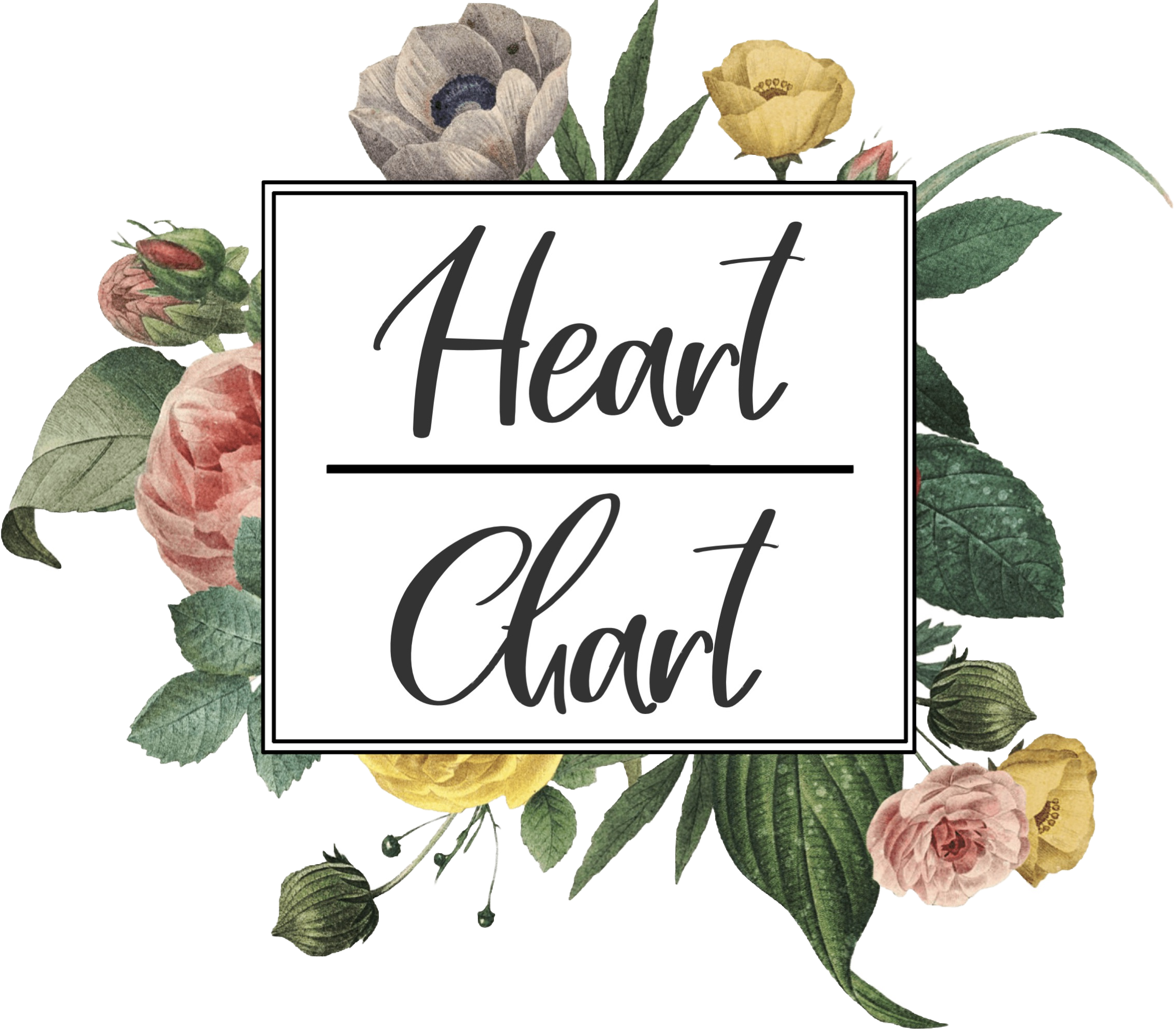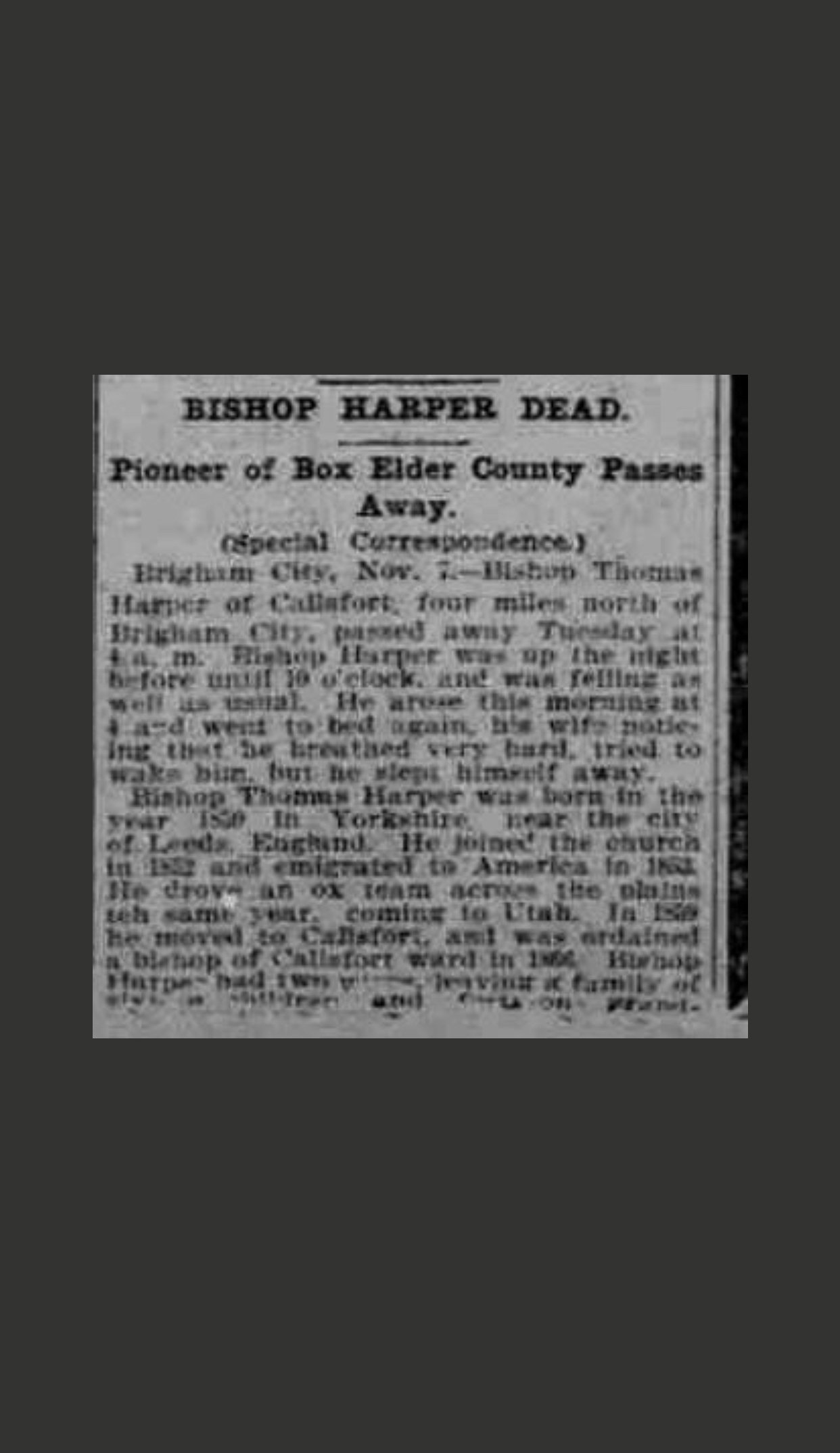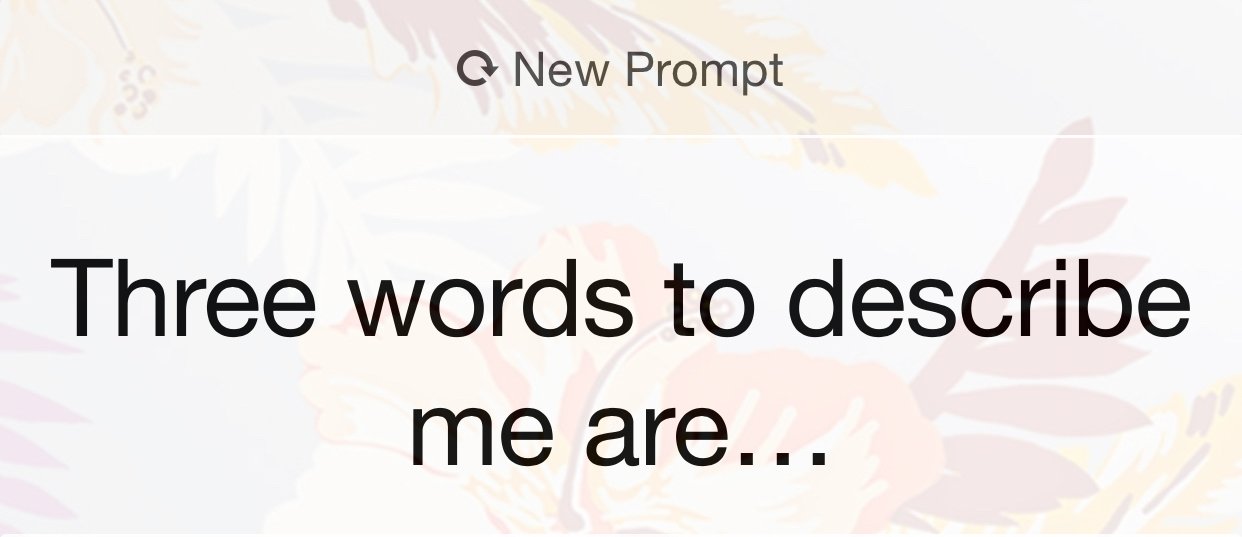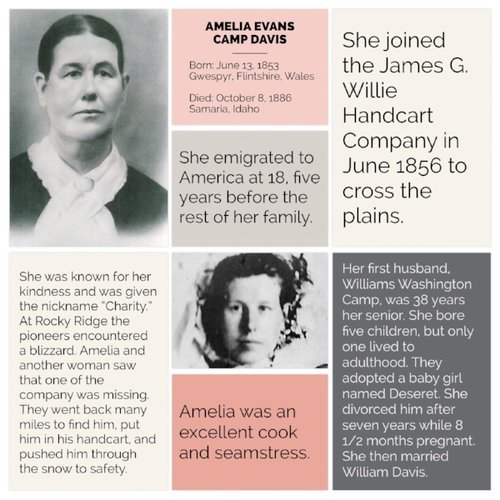Technology has taken over and, as far as family history goes, it's definitely for the better! It's never been easier to research and record our ancestors lives as well as our own. I'm sharing the 12 apps I use most for family history.
You'll discover apps for photo digitization, editing, and organization. I'm also including my go-to research apps for finding images and histories. Recording your own story is just as important as the past, so there are apps for that too. Finally, you're going to want to preserve all these memories in physical form and, yes, there's an app for that.
PHOTOS
PHOTOMYNE
Photomyne is the easiest way I have found to digitize physical photos. It actually turns your phone into a portable scanner. When you use the app to take a photo, the technology detects the borders and crops accordingly, auto-rotates when sideways, color corrects, and saves it into a digital album.
PHOTOSHOP express
This is my go-to app for repairing old photos. When you have a picture with dust, creases, or other imperfections, the Spot Heal tool in Photoshop Express can help. It also has common editing capabilities like exposure, contrast, saturation, and more. Just be cautious when editing old photos. It's easy to want to perfect a picture, but it can remove the historic character when you go overboard.
GOOGLE PHOTOS
I use this app to organize all my digitized pictures. Once a photo has been edited, I transfer it to an album in Google Photos. Mine are organized by family. Within each album, I sort my photos in chronological order the best I can.
Each photo has an "Info" section where I include as much information as I have about the photo—who or what is in it, when it was taken, the location, and any applicable memories that give it more context. If you want to share individual photos or entire albums, there is a "share" option of messaging a link so others can access them as well.
RESEARCH
FAMILY TREE
This app from FamilySearch isn't just for tracking your family tree. When you select an ancestor, there's a tab for "Memories." There you may find photos of the individual, their headstone, newspaper articles, funeral programs, books they're mentioned in, even audio recordings. Because any relative anywhere on their line can upload information, you may discover new things each time you log in.
ANCESTRY
Use this app to access billions of historical photos and records. My favorite part of the Ancestry app is the "Hints" feature. Once you have your family tree in place, Ancestry will search new records for you that they think are a match for your ancestors. You can review photos, records, and stories to verify they match your relative, then attach them to their record in your family tree.
FIND A GRAVE
Want to know where a loved one is buried or, even better, see a photo of their headstone? Use Find A Grave to search more than 100 million graves in over 50 million cemeteries around the world. I don't just use this to find gravesites. On occasion users will post memories or biographies of the deceased.
I know that Google isn't an app, but this search engine is probably your best source of finding family information. When I use the apps above to no avail, I'll do the same searches in Google. The trick is to refine your search. Put the name you're looking for in quotation marks so it will search the complete name instead of searching each word separately. For example, '"Mariah Jaynes" 1824' or '"Robert Hutchinson" Rockland Idaho' will give you more specific links than if you just enter their name.
RECORDING
STORYCORPS
This is, by far, the best app I've found for recording interviews. StoryCorps mission is to preserve and share stories, so they've created an app to make the experience as simple as possible. The app explains the interview process and provides questions and prompts to carry you through the conversation. All the recording is done in the app and can be downloaded to your phone as a .wav file, shared with family and friends online, or even uploaded to the American Folklife Center at the United States Library of Congress.
DAY ONE JOURNAL
This app makes keeping a journal easy with a simple interface. Day One automatically organizes each entry on a calendar, with options to look back at any time to see your memories. You can also have multiple journals, for example a "gratitude" journal or a "funny things my kids said" journal. Plus, tagging each post makes it simple to search through previous journals for people, locations, even moods. It even records metadata while you're typing such as location, time and date, temperature and weather, and if you have music playing on your phone. When you've captured your memories, Day One allows you to preserve them with its book printing services.
PAPERBLANKS
If you're stumped on what to write in your own journal, use Paperblanks Journal Prompts. They have various categories, but my favorite for personal histories are Personal/Introspective and Just for Fun. You can even save your favorite prompts. Mine is currently, "A time when I felt really strong was…"
PRESERVING
PROJECT LIFE
This is digital scrapbooking at its simplest. With built-in templates and pre-designed artwork, you can assemble pages of memories in minutes. Pull photos directly from your camera roll, add journaling notes, and you're done. Project Life allows you to export, share, and print complete pages or order them as individual pages or photo books.
CHATBOOKS
Chatbooks is the easiest way to get your photos off your phone and printed into books. You can have your everyday memories printed in 60-page volumes that are automatically created each time you add 60 photos to Instagram, Facebook, or your Camera Roll Favorites. You can also create and order custom photo books that are perfect for vacations or family histories. CLICK HERE to sign up and get your first book free!
These are my favorite apps for family history. Did I miss any? Share your favorites in the comments!